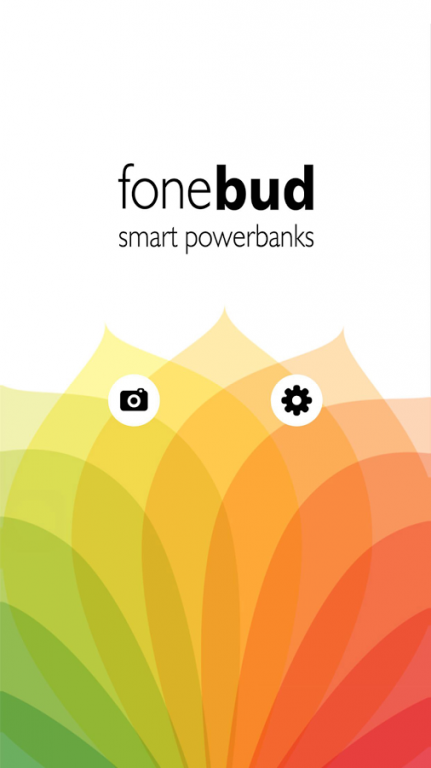Fonebud 1.8
Free Version
Publisher Description
Tired of lugging a load of accessories for 'just in case battery runs out' moments? Look no further as the revolutionary fonebud is the only backup phone you'll ever need. fonebud is a lean multipurpose device that transforms into a standalone phone, functions as a powerbank, synchronizes with your smart phone via bluetooth connectivity and slides in as backup phone, just to name a few of its amazing and versatile features.
Unlike other bulky smartphones that are either too big for comfort or have an unbelievably short battery life, fonebud feels right in your palm as it has an easy grip and an ergonomically shaped body for your comfort.
You'll also love the endless talk time and selfie shutter. Who says functionality can't be fun?
Enter the fonebud. fonebud gives you longer talk time and it feels good in your hands. It doesn't become hot or go flat when you least expect it to. Plus, you can put your dainty smartphone away and let the hardy fonebud do all the work. You can take calls on the fonebud while using your smartphone to surf the net. fonebud even prompts you when your phone is away from its range detection radius. Cool, isn't it?
The fonedud Essential features:
- Bluetooth handset
- Bluetooth speaker
- Volume control
- 2 devices pairing
- Bluetooth range detector
- Selfie shutter
- Torchlight
Check and like us facebook.com/fonebud for the latest news about our products!
About Fonebud
Fonebud is a free app for Android published in the System Maintenance list of apps, part of System Utilities.
The company that develops Fonebud is Innomind Solution Company Limited. The latest version released by its developer is 1.8.
To install Fonebud on your Android device, just click the green Continue To App button above to start the installation process. The app is listed on our website since 2016-09-23 and was downloaded 21 times. We have already checked if the download link is safe, however for your own protection we recommend that you scan the downloaded app with your antivirus. Your antivirus may detect the Fonebud as malware as malware if the download link to com.etek.fonebud is broken.
How to install Fonebud on your Android device:
- Click on the Continue To App button on our website. This will redirect you to Google Play.
- Once the Fonebud is shown in the Google Play listing of your Android device, you can start its download and installation. Tap on the Install button located below the search bar and to the right of the app icon.
- A pop-up window with the permissions required by Fonebud will be shown. Click on Accept to continue the process.
- Fonebud will be downloaded onto your device, displaying a progress. Once the download completes, the installation will start and you'll get a notification after the installation is finished.